Gold
Slide & Negative Scan Tour: Page 8
Gold slide and negative scanning also
includes Sharpening of your images to help bring out the
subtle details creating crisp digital pictures. Read on
to learn more. This concludes the Gold Scanning tour.
Sharpening Explained:
Sharpening is self explanatory. After
scanning we sharpen your images using Photoshop's Unsharp
Mask Filter. This helps bring out subtle details and will
make your scanned images crisper. Sharpening is included
with all Gold scans. Below is a before and after example
of our sharpening process.
Before Sharpening

After Sharpening: Below

File Formats:
After scanning your images are saved to JPEG or TIFF format.
We don't charge more for one or the other. The choice is
up to you. To learn more about
JPEG and TIFF files click here.
Media Options:
We then save your image files to high quality media. We
use Mitsui Gold Archival Quality CD-R and Taiyo Yuden Data
DVDs to store your new digital images. To learn more about
these formats
click here.
How will my
disks be organized?
That's up to you. We can organize your disks however you
see fit. If you wish to organize your slides and negatives
into groups that correspond to year, or event, or anything
else, we'll be sure to organize your disks accordingly.
Typically people with large orders have their disks organized
into groups. Each group will have it's own folder on your
completed disks. To learn more about how
our disks are organized click here. You might also want
to check out our contact
sheet option.
Next Steps:
We hope this tour has been helpful to you. If you want to
learn about planning
an order click here. If you need pricing
information click here. We also recommend that you visit
our output options
page. If you have questions or need assistance please
contact
us or call 1-800-383-2903.
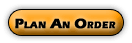  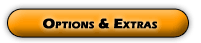
|