Manual
Dust & Scratch Removal:
We use two techniques to remove dust
& scratches during scanning of your images. Digital
ICE dust & scratch removal is our first line of defense.
Digital ICE works very well but occasionally manual techniques
must be used along with Digital ICE to provide you with
blemish free images. When Digital ICE fails to remove some
large blemishes we'll take a few minutes to remove them
manually using cloning and healing techniques. Gold scans
include this feature. Please note that we will repair small
scratches or blemishes within reason. For more involved
repair please see our photo restoration services. The example
below was cleaned up very well with Digital ICE but still
had one large blemish after scanning. The pictures below
show this blemish being removed with our cloning and healing
process.
Below is the entire image
with the enlarged portion highlighted
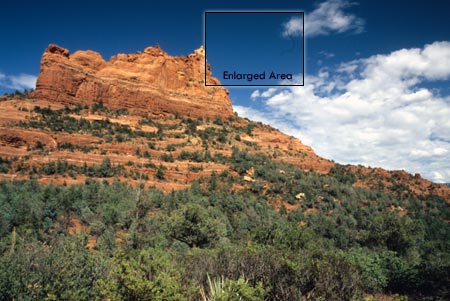
Below is an enlarged portion
of the scan. You can clearly see the area in question.

Below you see the same
enlarged portion after the blemish was manually removed.
 |